Your car radio can lock when the battery of your Dacia is changed. To unlock your Dacia car radio, you need an unlock code. If you have lost your Dacia car radio code or if the seller did not provide it, don't worry, we can retrieve it for you.

How to Unlock My Dacia Car Radio?
A changed or depleted battery can cause your car radio to lock. To unlock your Dacia car radio, you need a 4-digit code. If you do not know your Dacia car radio code and cannot find it in the vehicle's papers, you can avoid a visit to the dealership, which may charge a substantial fee, and order your Dacia car radio code online. To generate your Dacia car radio code, we only need the precode of the car radio.
With only the precode of my car radio, I can generate my code online 🙂
How to Find the Precode of My Dacia Car Radio?
You can find the precode of your Dacia car radio on a label affixed above the car radio. You will need to remove the car radio from the dashboard to access this label.
How to Remove a Dacia Car Radio?
With certain models, you need to insert metal rods into the holes and then exert outward pressure to remove the car radio.

With other models, you need to remove the cover and simply unscrew the screws.

Once you have removed the car radio, you will be able to find the precode on the label.
Locate Your Dacia Precode
The precode consists of one letter and three digits (examples: C772, R301, A208...).
It is located at the end of a long barcode number. Sometimes it is right next to the word "SECURITY."

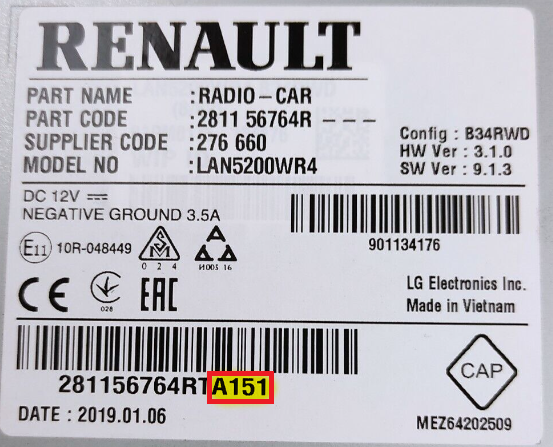
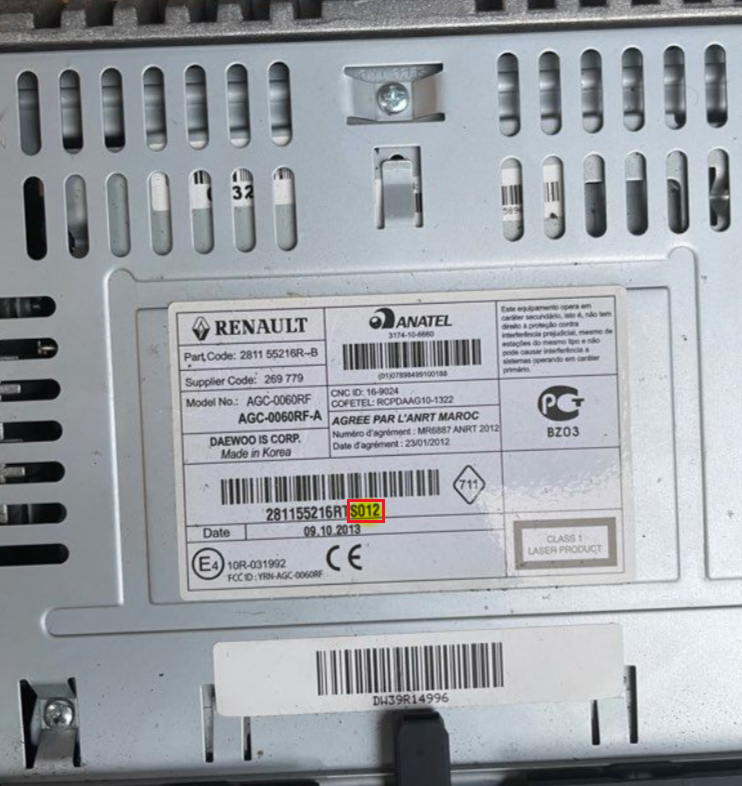
Now that I have my precode, I can generate my Dacia car radio code! 🤗
Retrieve Your Dacia Car Radio Code
To retrieve your Dacia car radio code, simply place your order using the form below and provide the car radio's precode.
Once the order is placed, your Dacia car radio code will be automatically generated and sent to you via email.
Generate your Dacia radio code now!
Examples of Dacia Car Radio Codes
| Precode | Dacia Car Radio Code |
|---|---|
| F562 | 3991 |
| C015 | 1954 |
| A822 | 0301 |
| Z368 | 0674 |
| F110 | 0472 |
| G929 | 5268 |
| L371 | 3388 |
| E225 | 0796 |
How to Enter the Code in My Dacia Car Radio?
After receiving your Dacia car radio code, all that's left to do is to enter it using the car radio's keys.
Use keys 1 to 4 to enter the code:
- Key 1 for the first digit of the code
- Key 2 for the second digit of the code
- Key 3 for the third digit of the code
- Key 4 for the fourth digit of the code
Then, to validate the code, press and hold key 6 for a few seconds.
Your Dacia car radio is now unlocked!
How Long Until I Receive My Dacia Car Radio Code?
After placing your order, you will receive your Dacia car radio code instantly. An email will be sent to the address you provided in the form. If you have a PayPal account with a different email, the code will also be sent to that alternate address.
If you encounter any issues or have a question, feel free to send us an email at [email protected] 👍
- How to retrieve a Dacia Sandero 2011 car radio code?
- How to retrieve a Dacia Sandero 2014 car radio code?
- How to retrieve a Dacia Duster 2010 car radio code?
- How to retrieve a Dacia Duster 2017 car radio code?
- How to retrieve a Dacia Duster 2015 car radio code?
- How to retrieve a Dacia Duster 2016 car radio code?
- How to retrieve a Dacia Duster 2018 car radio code?
- How to retrieve a Dacia Sandero 20213 car radio code?
- How to retrieve a Dacia Logan car radio code?
- How to retrieve a Dacia Sandero 2 car radio code?
- How to retrieve a Dacia Sandero Stepway 2015 car radio code?
- How to retrieve a Dacia Sandero Stepway 2014 car radio code?
- How to retrieve a Dacia Sandero Stepway 2013 car radio code?
- How to retrieve a Dacia Sandero Stepway car radio code?
- How to retrieve a Dacia Duster 2011 car radio code?
- How to retrieve a Dacia Duster car radio code?
- How to retrieve a Dacia Dodgy car radio code?
